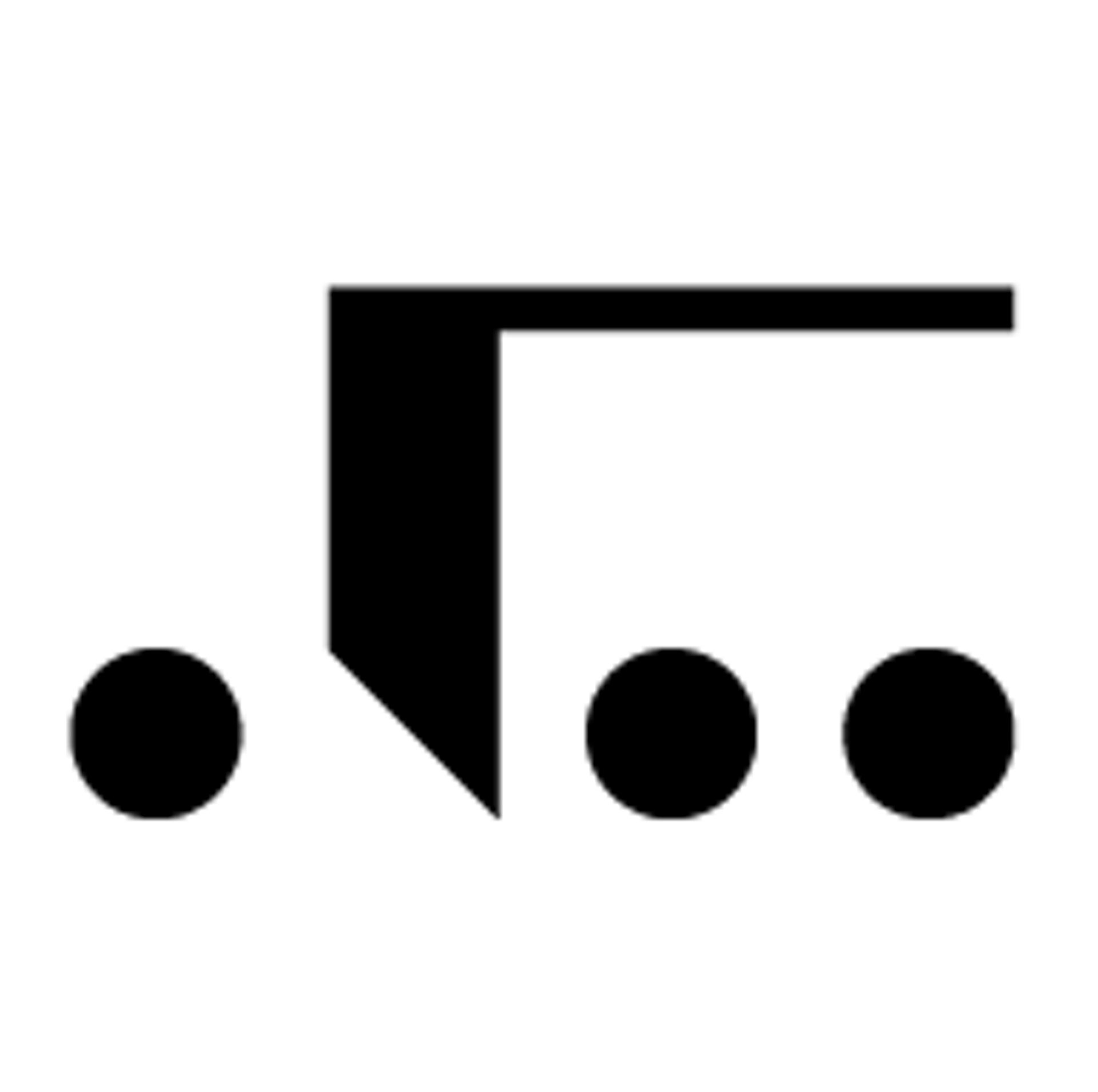How the product is made1
Example 1) A final client who has an idea of what he wants to do.
If you are working with another company, and
subcontracting company,
We will receive a proposal that includes the following information about what you want to make.
We will confirm the details of your budget, and also go through the necessary rules and regulations, such as NDA, in advance.


Example 2)
If you are in a position of decision-making authority and make a request directly to us The following is an example of a request from a person in a position of decision-making authority directly to us.
Contact us. You provide us with a brief overview by email or phone ↓ (to be followed by a phone call or email) Hearing Confirmation of what you want to create delivery date production schedule and budget ↓ "Decide" ↓ "Decide" ↓ "Decide" ↓ "Decide Decide what we can make. Create a rough image by looking at actual samples and reference materials. ↓ Confirm the details of your budget Confirm details of your budget NDA and other necessary procedures
See the customer's image Get a clear image from the customer ↓ "Finalize structural design". Finalize the structural design. If a rough drawing is necessary draw a rough drawing with a structure that can actually be made.
↓ "feedback Feedback Finalize the shape of the object to be made ↓ "white sample production White sample production Rethink the design again if it is different from the rough design ↓ "Feedback Feedback Change what needs to be changed ↓ "Feedback White sample production ↓ "Approval Approve. ↓ ↓ ↓ ↓ ↓ ↓ ↓ ↓ ↓ ↓ ↓ ↓ Create development drawings for manufacturing quotation ↓ "Approval" ↓ "Approval" ↓ "Approval Manufacturing Estimate ↓ ↓ ↓ ↓ ↓ ↓ ↓ ↓ ↓ ↓ Update design if there are areas that do not fit in the budget
Create mold data ↓ Confirmation of manufacturing estimate Confirm manufacturing estimate
Graphic design Start graphic design according to the mold. If there are characters that need to be approved decide and proceed. ↓ "Color Sample Production Color sample production ↓ "Fill in the form and picture Fill in the shapes and pictures. If there is a need to change both the shape and graphics update and Make color sample again ↓ "Approve Approval ↓ "Approve Submit. Submit" ↓ "Approval Cutting proofs and producing comps ↓ "Approval" ↓ "Draft" ↓ "Draft Approval ↓Approval Progress of production ↓ "Production" ↓ "Approval Production. ↓ "Deliver". Delivery.
That is all.